Do you want to watch live TV & sports and you don’t have any idea how you will do that? Well don’t worry, using the vdubt25 kodi addon you can easily Watch Live TV & live sports!
In this tutorial we will show you how to install vdubt25 Kodi Addon & Watch Live TV & Sports for free.
How to install vdubt25 Kodi Addon & Watch Live TV & Sports
So, now you want to install this Kodi Addon,
Just follow these simple steps to install this awesome Kodi Addon!
First of all open the Kodi application and then simply go to the Settings.
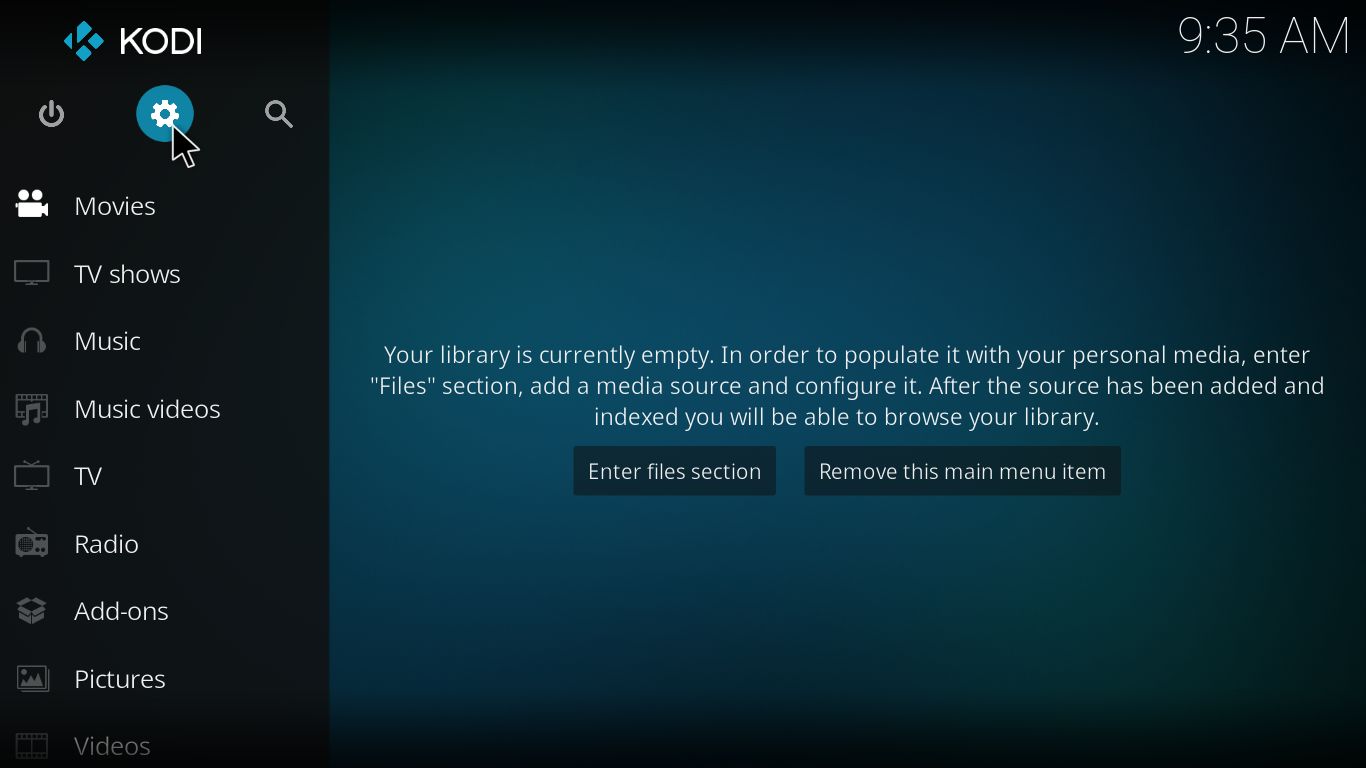
Now Open the file manager.
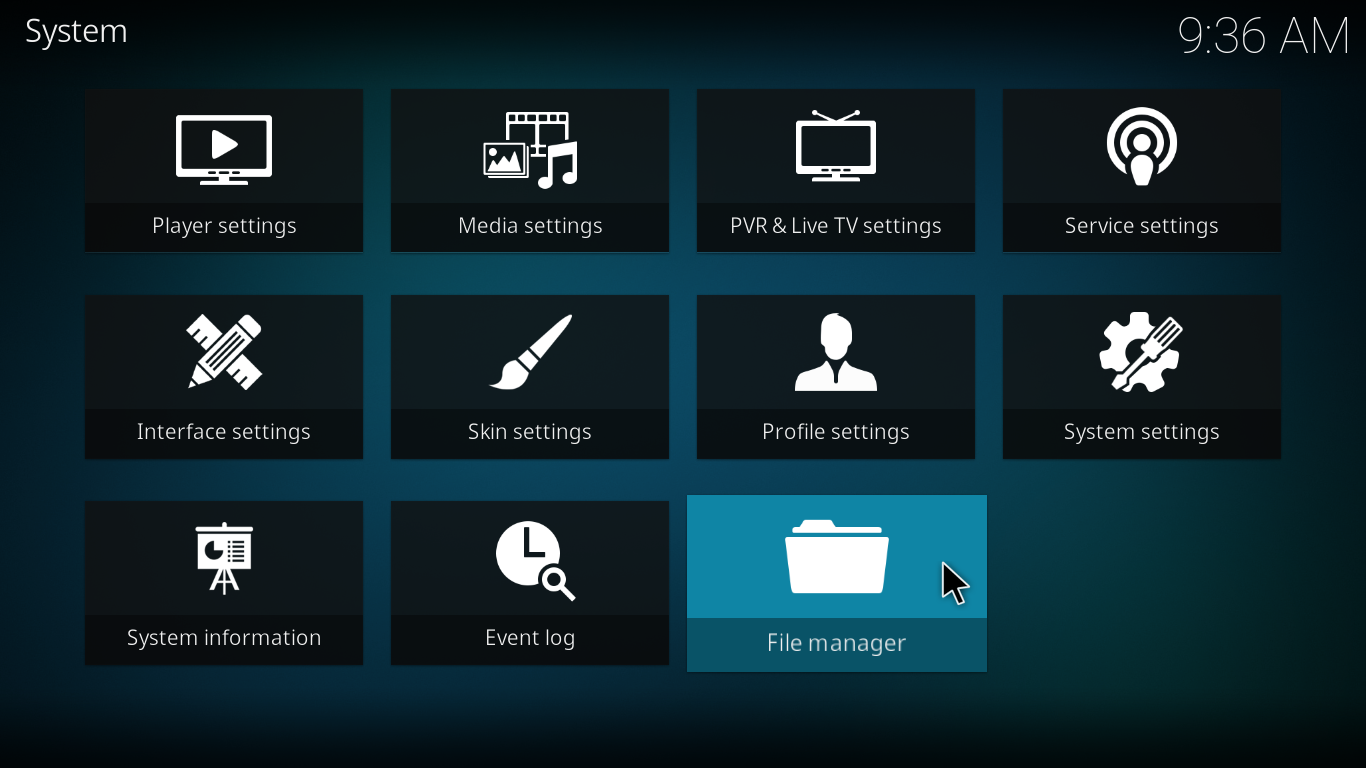
And then simply click on the Add Source.
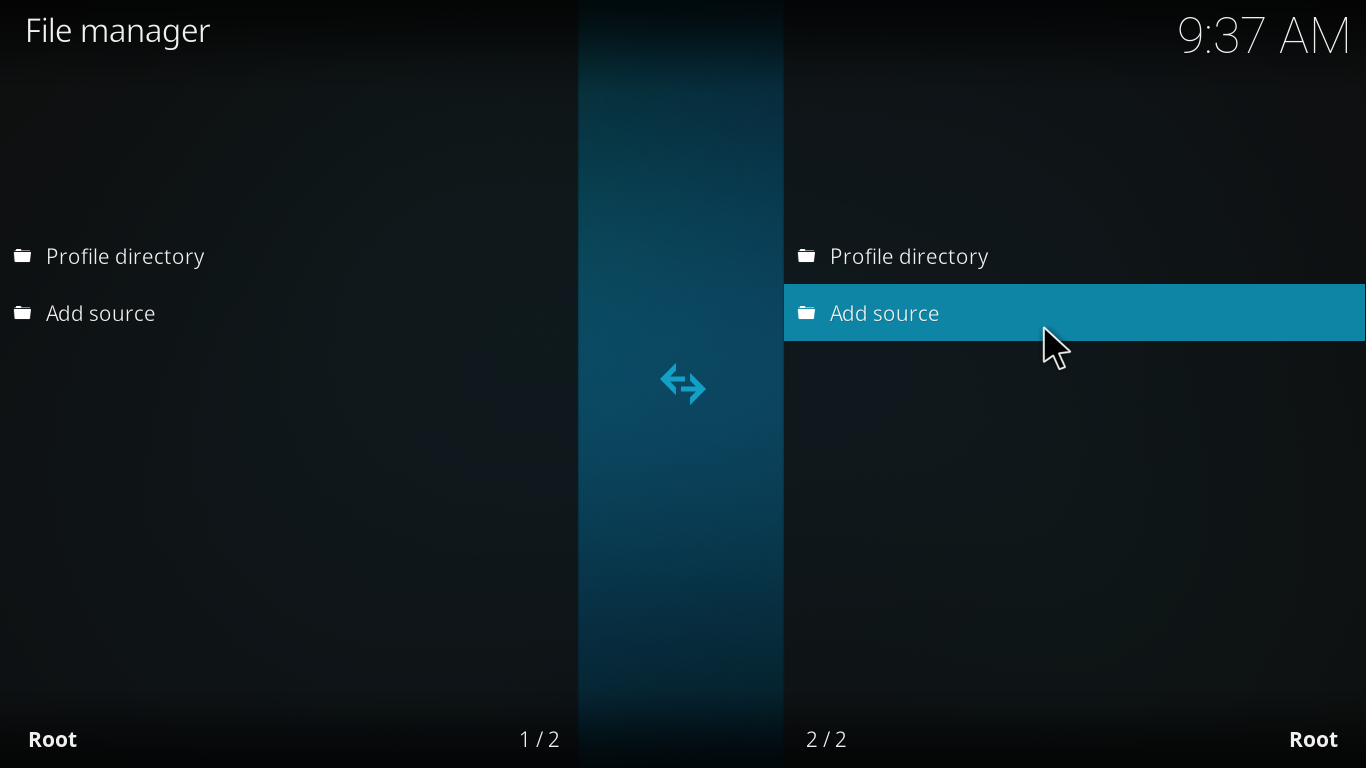
And then simply select the None and then add the media source name!
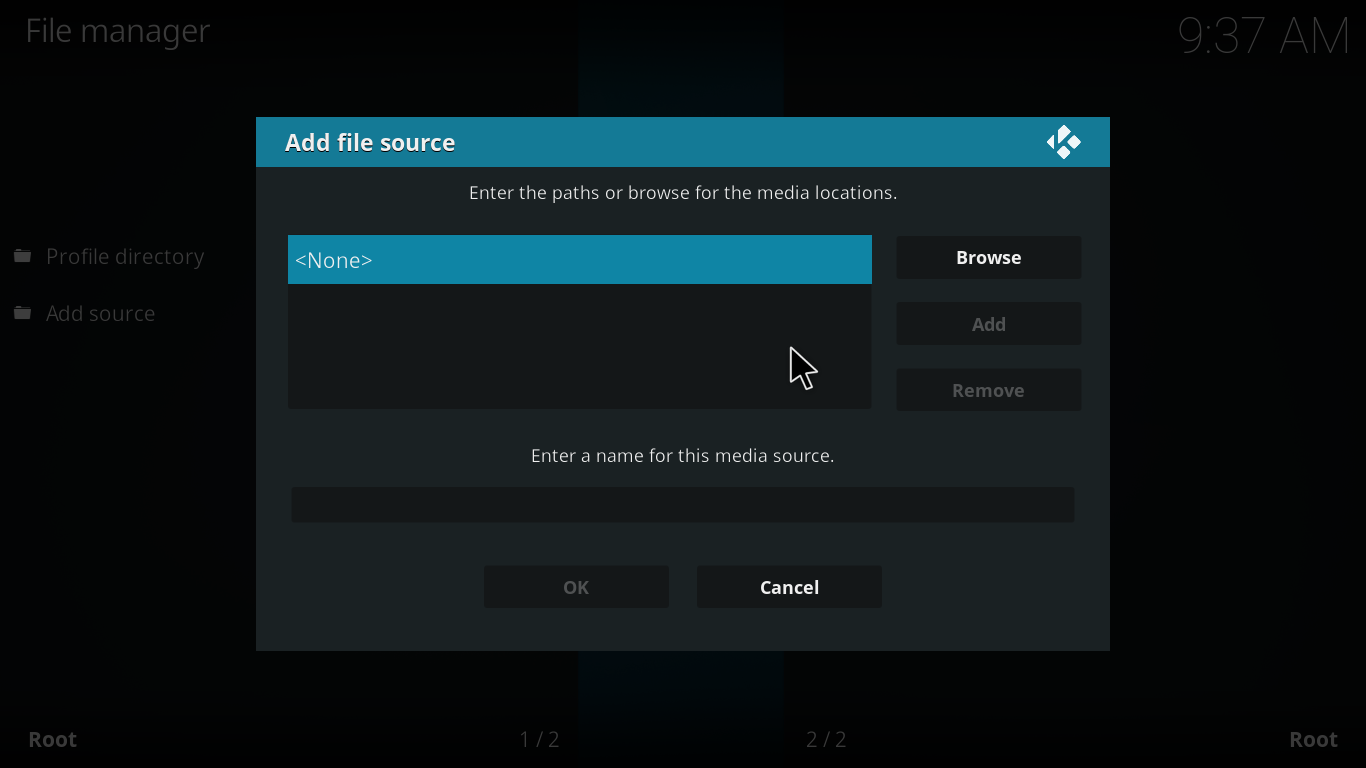
Enter this path http://xunitytalk.me/xfinity and then hit ok!
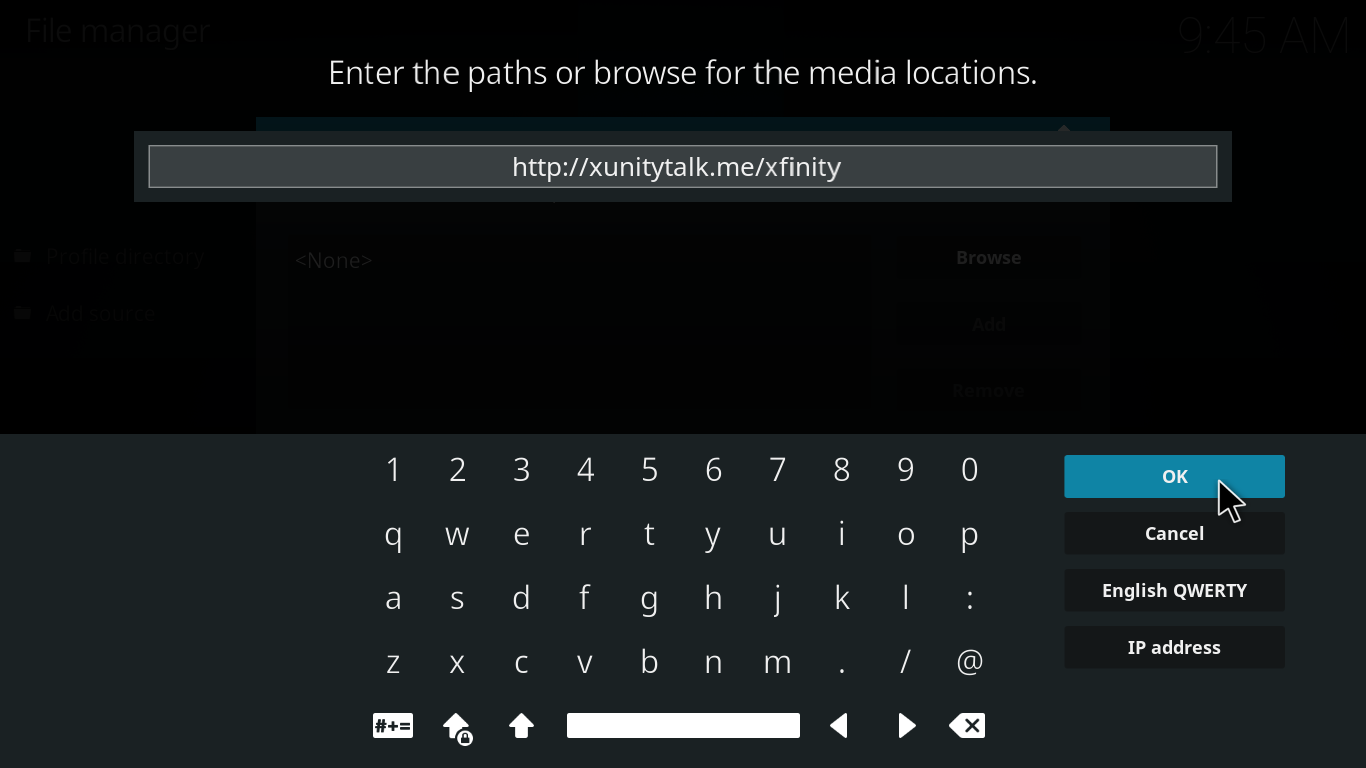
And name that media source as xfinity and hit ok.
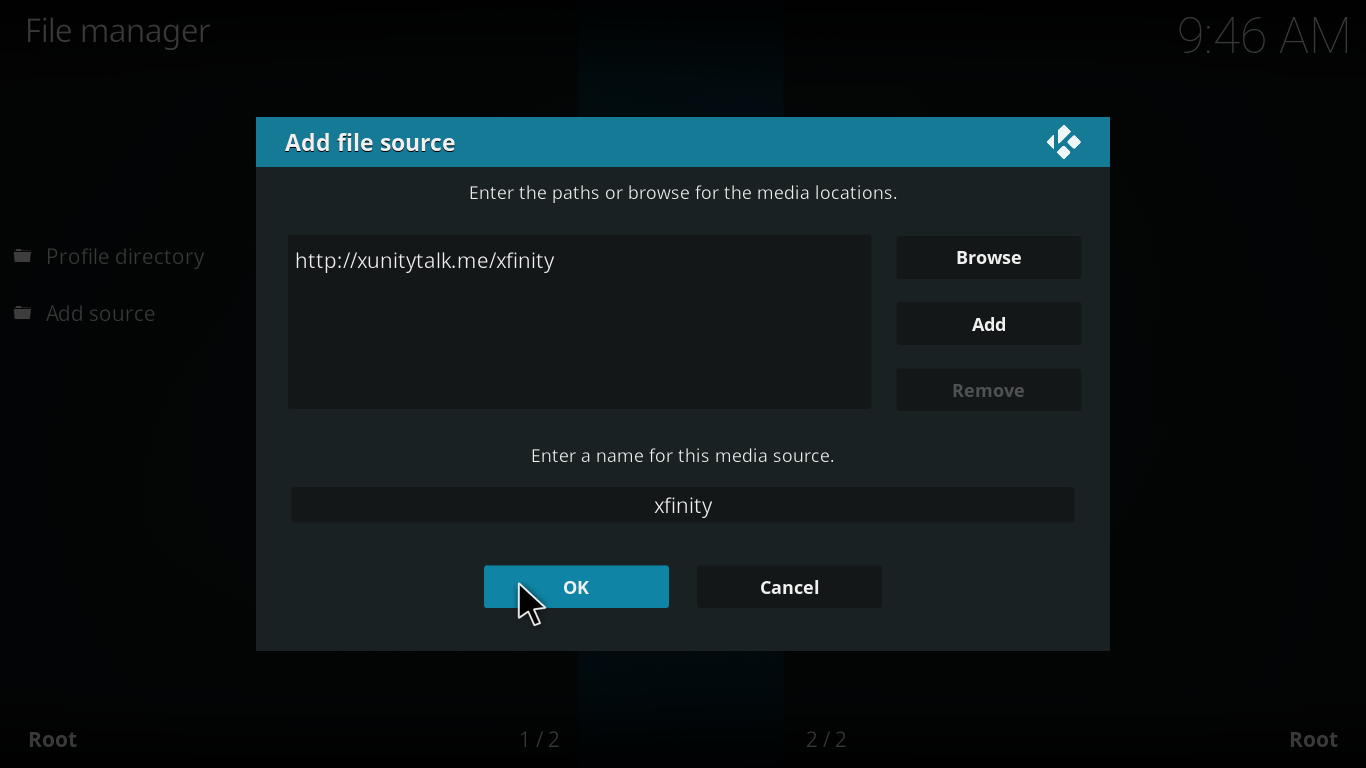
And now go to home and select Add-ons.
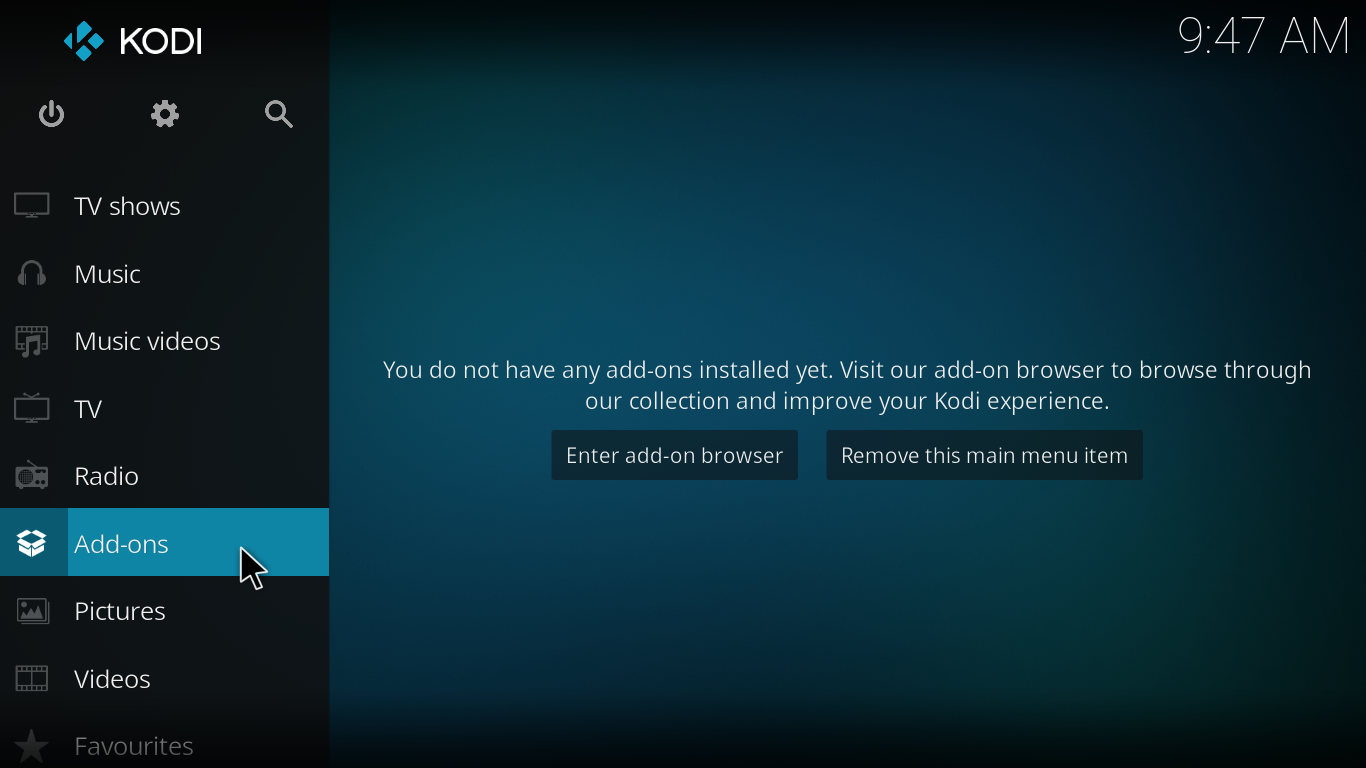
Click on My add-ons.
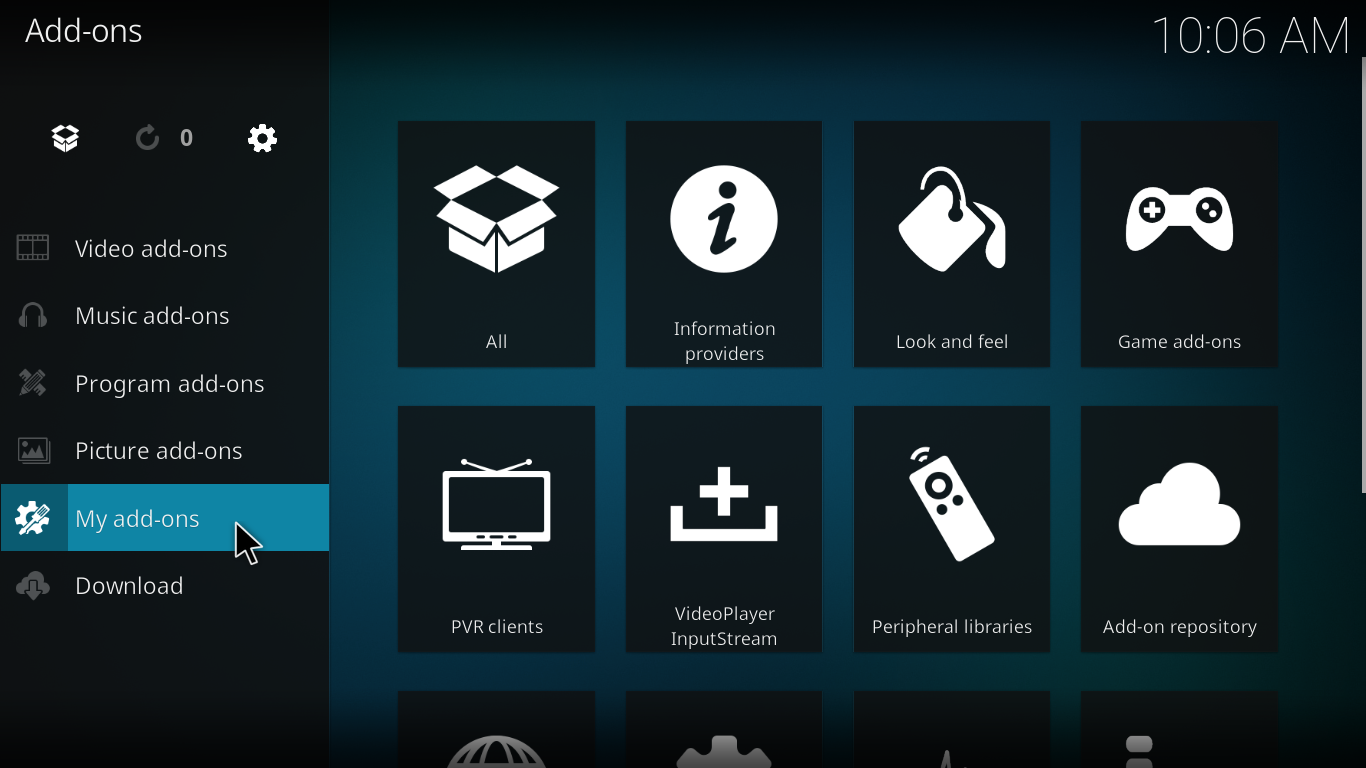
And double click on here.
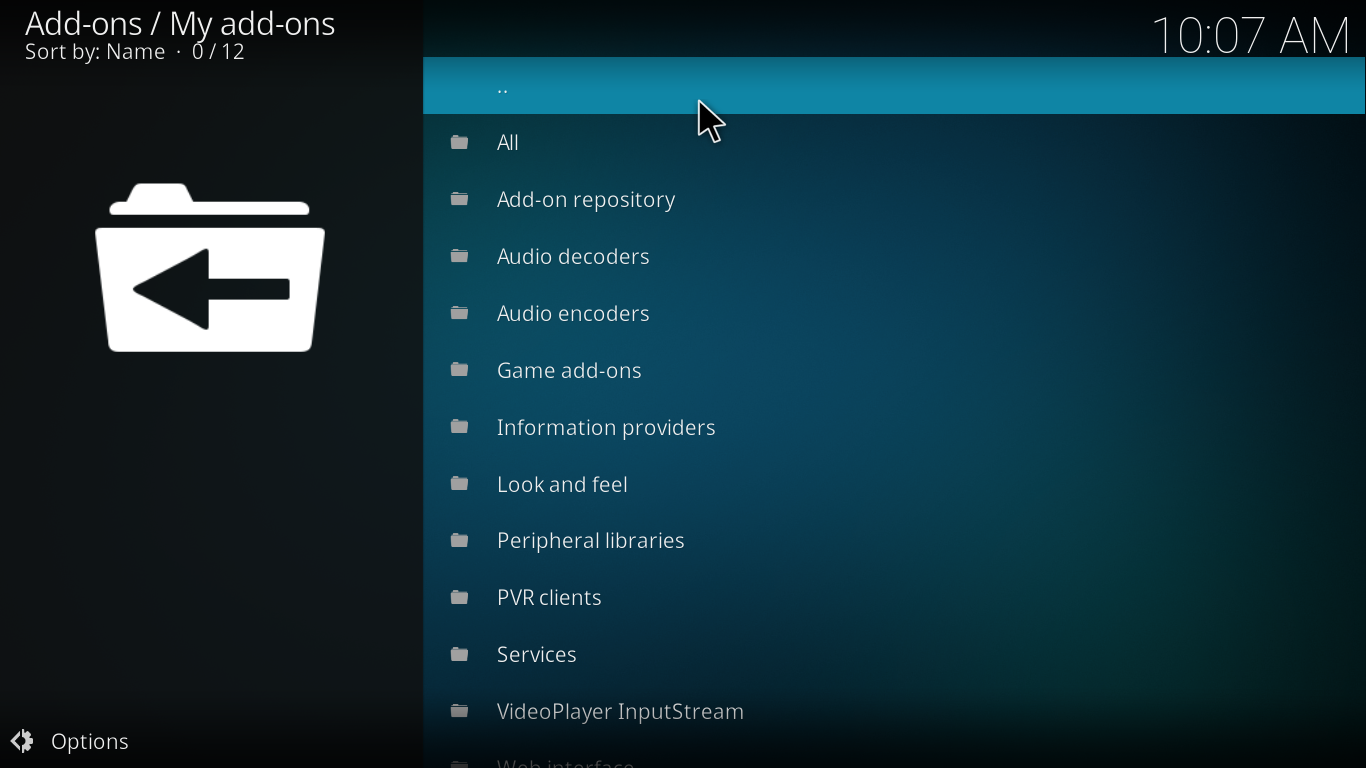
And now select “Install from zip file“.
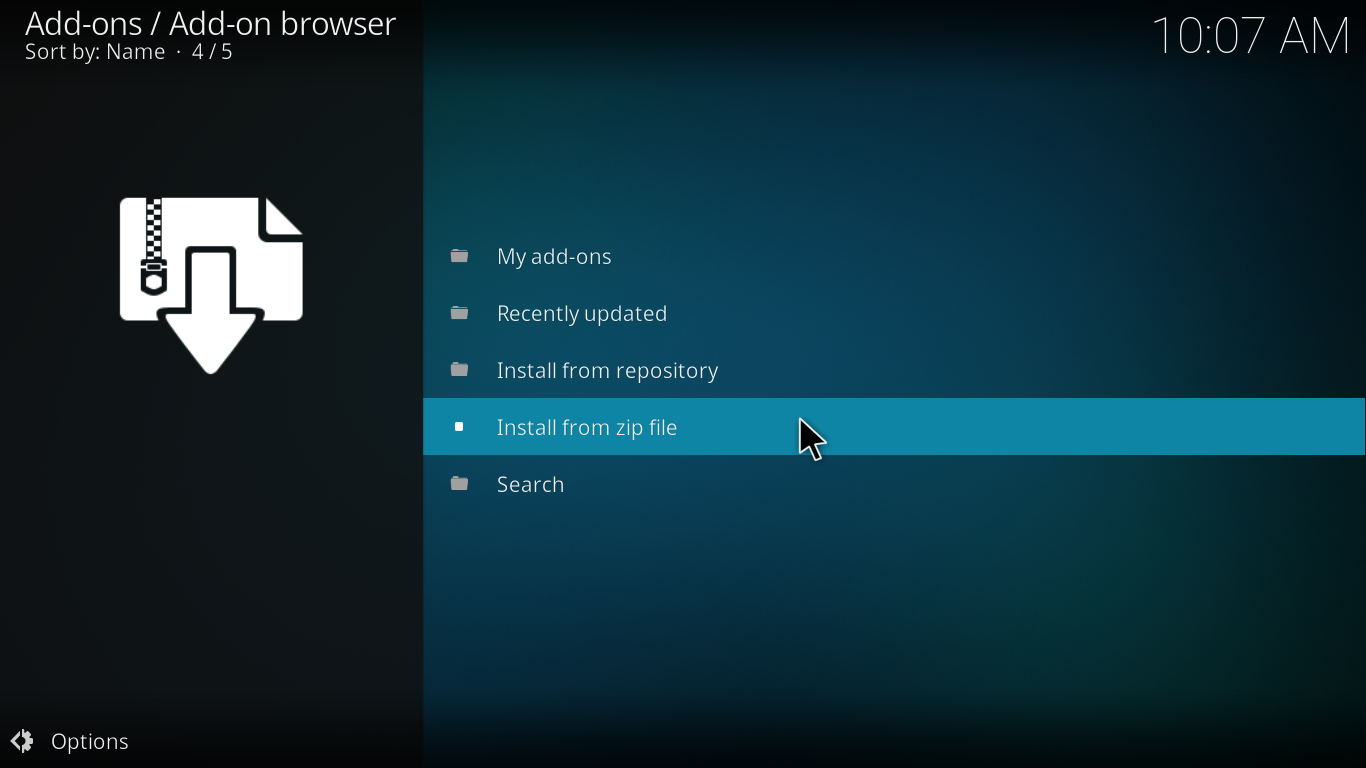
And select the xfinity.
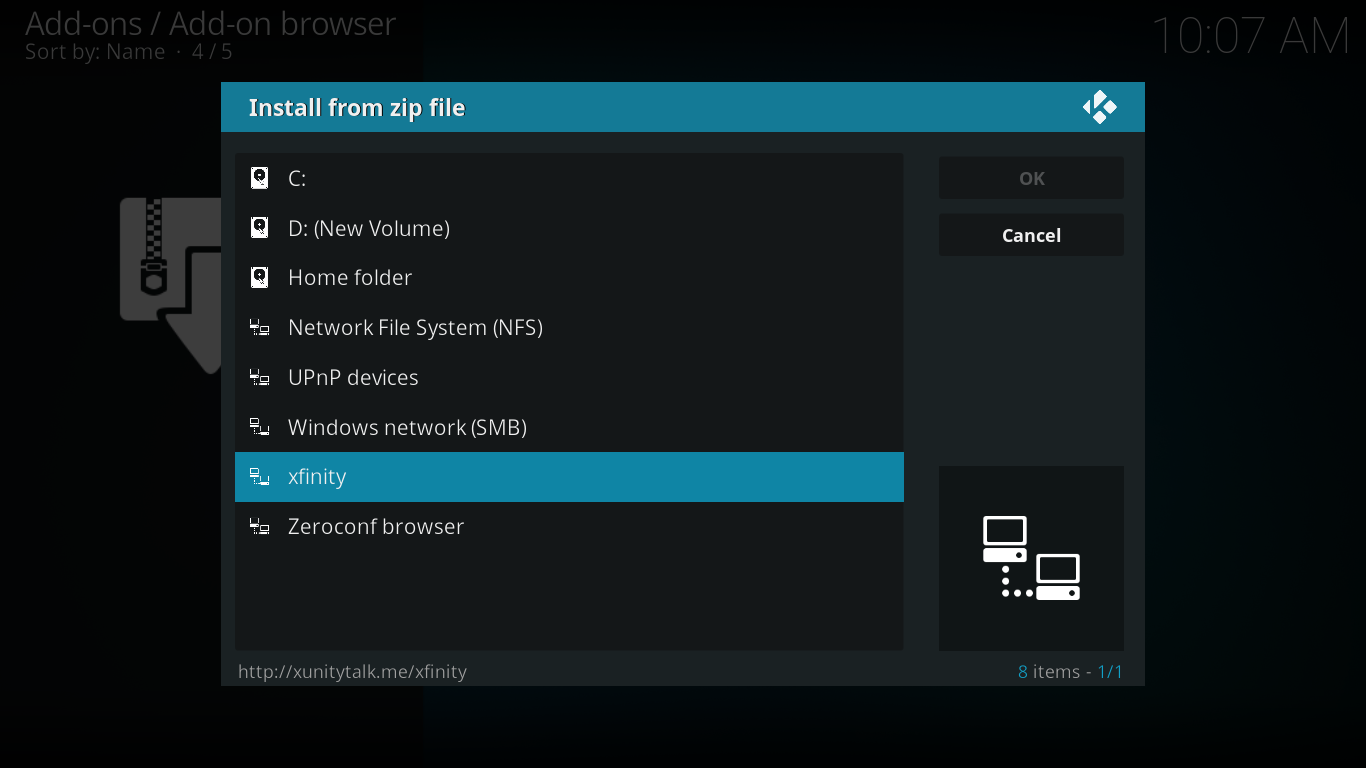
and then simply select the XunityTalk_Repository.zip.
Now, wait for the add-on enabled notification from the kodi!
And now all you have to do is select install from the repository or get-add-ons on helix.
Again select XunityTalk_Repository.zip and then select Video-Add-ons > VdubT25 > Install
and now again wait for the Add-on enabled notification.
And now the add-on is finally installed!
To access the VdubT25 just go to the videos > add-ons.
select VdubT25 from your home screen and enjoy it! 😉
Also check: install EXODUS on kodi
How to get Kodi on Samsung Smart TV!
Solved: Tvad.me/Pair – [Kodi Authorization Error Fixed]
If you have any questions about installing this add-on on your kodi then feel free to ask! 😉